Our Search App for finding Benicia Homes For Sale
Our Search App is a powerful Real Estate tool that helps you find Benicia homes and condos while you are driving around. The search results include only those properties listed in our local MLS as ACTIVE or CONTINGENT-SHOW (vs Zillow showing old stale information).
Search closest homes or open houses to your location. Create and save advanced search attributes (price/beds/baths/sqft). Search by Map. Share your results with family or friends. It’s like having one of our team members sitting next to you in the passenger seat.

Here is what Our Real Estate Search App does…

Search Closest Homes
Click the “Closest Homes” button while driving around and the results page will show you any active or contingent-show homes closest to your location. In the upper right hand corner of each property result there is a notation as to how close you are to that property. You can also click on the little map icon and see the search results plotted on a map of the area. Click on a property and open a details page that shows photos and more information about that property.
Search Open House
Click the “Open Houses” button while driving around and the results page will show you any active or contingent-show homes with open house dates.

Search Price Change
Click the “Price Change” button while driving around and the results page will show you any active or contingent-show homes that have reduced prices.

Advanced Search
Click the “Advance Search” button and enter the specifics of you search – use price range, beds, baths, sqft sliders to zero in on your search requirements.

Search Results / Details
Search Results/Details – scroll to see results – click property photo to open details page. Click down arrow for more info and click photos for slideshow.

Scroll For Photos
After you click on a photo in the details screen a slideshow will fill the screen in landscape mode where you can scroll through all the MLS photos.

Our Real Estate Search App also does these things…
Our search app also lets you Search by Map and shows the closest listings to where you are. You can also Save your Listings or Searches (it remembers who you are when you come back to the app). Since the app knows where you are you can Navigate to the Home you want to see. If you find a home you like and need more info (there is much info in the MLS not viewable by the public) you can Call or Email Our Team. Finally, you can also Share Listings you find with your family and friends.
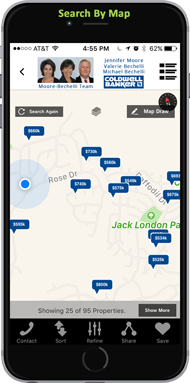
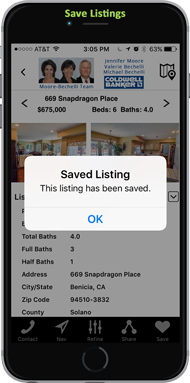
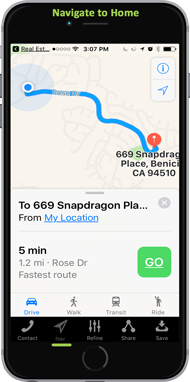
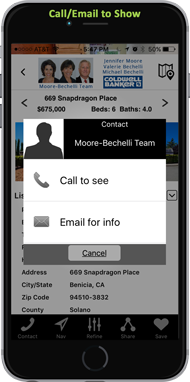
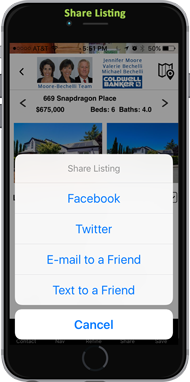


Text
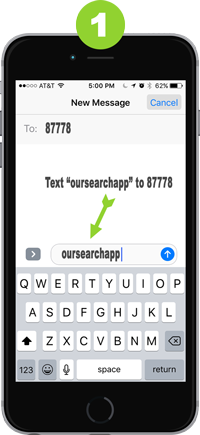
Click
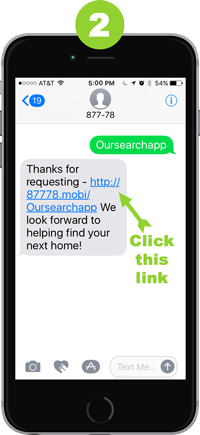
Download

Search!


Our Benicia Search App works on every phone and every carrier.


